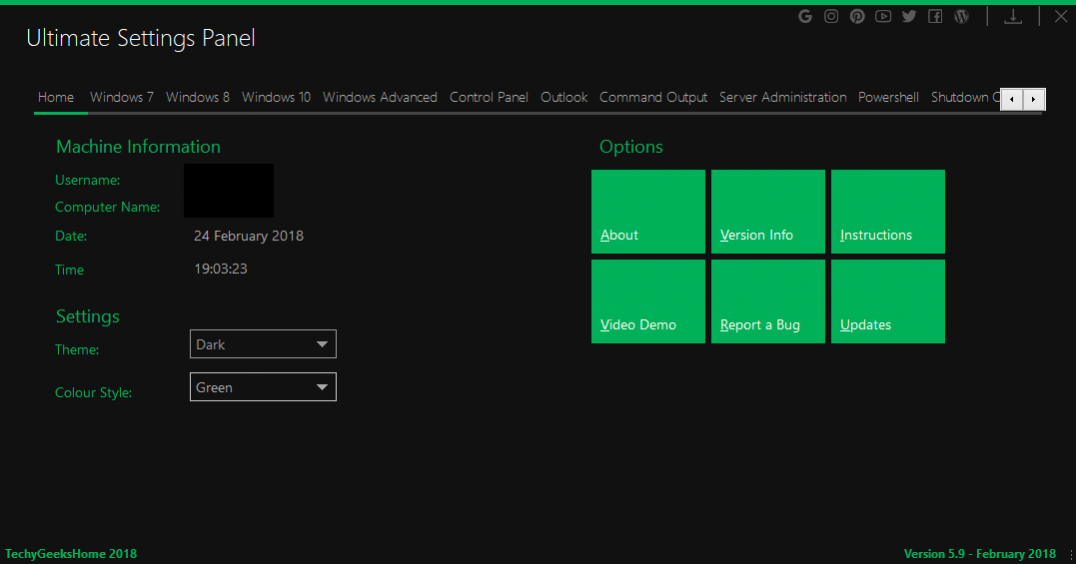Ultimate Settings Panel Lite 6.1
Free Version
Publisher Description
An all in one settings solution for a multitude of configuration options in Windows, Office, Powershell and popular internet browsers. This release now has 14 different configuration tabs including Windows 10 and a total of 295 configuration items spanning across all versions of Windows, Powershell, Outlook, Server Administration, Google Chrome, Firefox and Internet Explorer.
Our latest addition in version 5.9 is the Home Panel. This give you some information on your computer as well as some extra information if you are using a laptop like the status of your laptop battery charge.
In version 5.9 we have also made some slight changes to the options and top menu bar as well as welcome, date and time information.
About Ultimate Settings Panel Lite
Ultimate Settings Panel Lite is a free software published in the System Maintenance list of programs, part of System Utilities.
This System Maintenance program is available in English. It was last updated on 23 April, 2024. Ultimate Settings Panel Lite is compatible with the following operating systems: Windows.
The company that develops Ultimate Settings Panel Lite is TechyGeeksHome. The latest version released by its developer is 6.1.
The download we have available for Ultimate Settings Panel Lite has a file size of 3.15 MB. Just click the green Download button above to start the downloading process. The program is listed on our website since 2018-03-07 and was downloaded 64 times. We have already checked if the download link is safe, however for your own protection we recommend that you scan the downloaded software with your antivirus. Your antivirus may detect the Ultimate Settings Panel Lite as malware if the download link is broken.
How to install Ultimate Settings Panel Lite on your Windows device:
- Click on the Download button on our website. This will start the download from the website of the developer.
- Once the Ultimate Settings Panel Lite is downloaded click on it to start the setup process (assuming you are on a desktop computer).
- When the installation is finished you should be able to see and run the program.